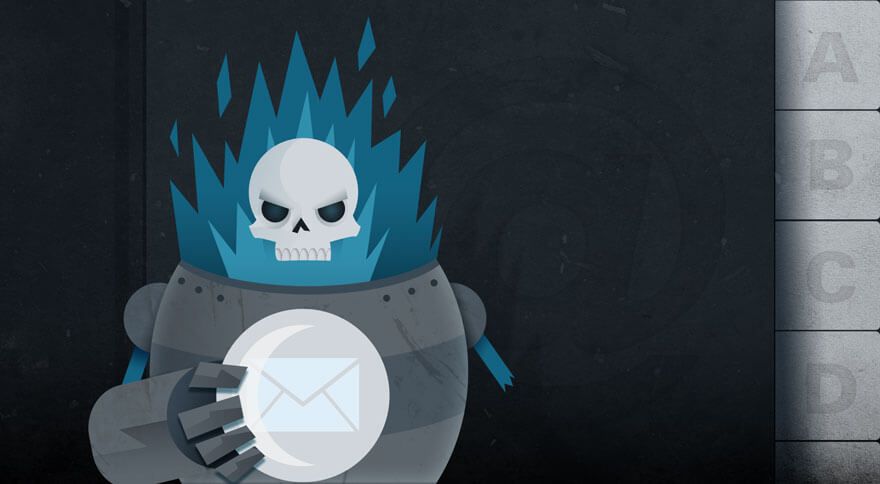The past two days I have been knee-deep in email! Yesterday, I started by writing some basic documentation for Helthe Monitor which was on my to-do after my previous post.
Hooking up Mandrill
As I mentioned in the roadmap, Mandrill is the transactional email service that I chose for this project. I did extensive research on all the providers (Sendgrid, Postmark, Mailgun, etc.) when I was working on the previous Helthe version. I chose them due to their excellent pricing overall and their free tier. On top of that, they’re a spin-off company of Mailchimp which has excellent knowledge of email infrastructure.
So having done this before, I figured this was going to be quite easy to do. The coding part didn’t take very long since I had done it before, but Symfony wasn’t sending the emails to Mandrill. Symfony would say that the email was sent, but it never made it to Mandrill. The rest of the day was spent troubleshooting the issue unsuccessfully.
I ended up solving the issue today by using SSL for the SMTP, but I never quite figured out why it did not work unencrypted. Once that was done, I made sure emails were only sent for new errors and not every time an error is logged.
Holy email styling batman!
For the rest of the day, I decided to tackle styling my emails. As I said Monday, I wasn’t sure I would have time for it, but I decided to work on the emails today. I had never done email styling before, but, armed with this sweet post from customer.io, I thought I could get it to work quickly. It seemed that way at first. My first version looked great. You can see an example below.
But then I saw it in Gmail. It looked horrid (I didn’t put some robot email skull monster screenshot for nothing!). None of the stylings were showing and I didn’t know why. I looked up some stack overflow questions, but nothing useful came out of it. I decided to try out a white color scheme and things looked better in Gmail, but I wanted black dammit!
Eventually, I mentioned my problems in the JFDI campfire chat room and Justin pointed me towards this great tool from Mailchimp (!!!) called the Automatic CSS Inliner Tool which converted all the styles into inline ones BECAUSE APPARENTLY IT MATTERS. I love you email, but as if having to use tables wasn’t insulting enough already.
As a final note, I plan on using the first one, but if you like second one more. Let me know!
2 days left
We’re down to two days left now. I did a pretty good dent on that roadmap already. I think the main goal is to fix up the marketing site as was originally planned. It’s outdated so I would like to update it. Fix up some of the copywriting to reflect some discussions I have had the past week.
If I have time, I will do more design work on the frontend of the application so that I can put some sweet sweet screenshots! Nothing says progress like screenshots!
Keep up with my progress
I have been bad and haven’t sent emails everyday as I should, but I’ll be sending updates (I swear!) by the end of the project to my mailing list. You can subscribe here and you will get all the info when things are ready for testing.